Why I switched from Mercurial to Git
After a few month using Mercurial (see my blog post Mercurial to replace SVN from a year ago) I switched to Git.
I’ve always been tempted to use Git, since this Tech Talk by Linus Torvalds in May 3, 2007:
I even tried it a few times, but Mercurial commands seem more familiar to a Subversion user, and at this time, Mercurial GUI was more user friendly.
But then half a year ago, I wanted to convert to Mercurial our SVN code base at work, which is something like 15 man-years of C++. I used the Mercurial ConvertExtension. The process took hours, used a few gigabytes on disk, but failed after using too much memory.

This failure was a clear signal: I started with the Git – SVN Crash Course.

I used the git-svn clone command, which also took a few hours to run, but succeeded after a shorter time, only using 600 megabytes. This was not even twice the size of the SVN working copy, but with the full history of our project!
Since then, I started using git for all my private repositories: I converted losslessly my private repositories, thanks to the marvelous Hg-Git Mercurial plugin.
I also registered to Github, and discovered a whole new dimension to open-source development!
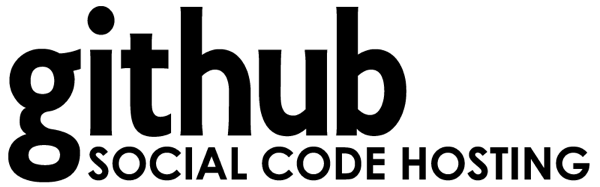
There I truly discovered the power of a typical open-source Git workflow: A successful Git branching model or more recently Github flow: the way to clone (fork) a repository, to make a correction, and then to make a pull request, fully integrated in the issue tracker.
Now, I am beginning to use the hosting facilities of the GitHub Pages, and I must say that I am perfectly happy with their automatic Pages Generator that helps me advertise my own open source work (SQLiteCpp) (see SQLiteC++, a smart and easy to use C++ SQLite3 wrapper).

And for the tools? GitHub help a lot creating, cloning and merging repositories. Under Linux I’ve become used to the good git command line. Under Windows, I am using the wonderful TortoiseGit GUI that I would recommend to you, at least to start.

I have also started testing other tools that would help the transition at my workplace, where some developer used the popular SmartSVN (pro). So I have played a bit with SmartGit and made some feedback to the awesome 2 developers behind it, it sounds promising!
Now I can tell you: if you try Git, and take the time to learn it subtleties, you will love it!
